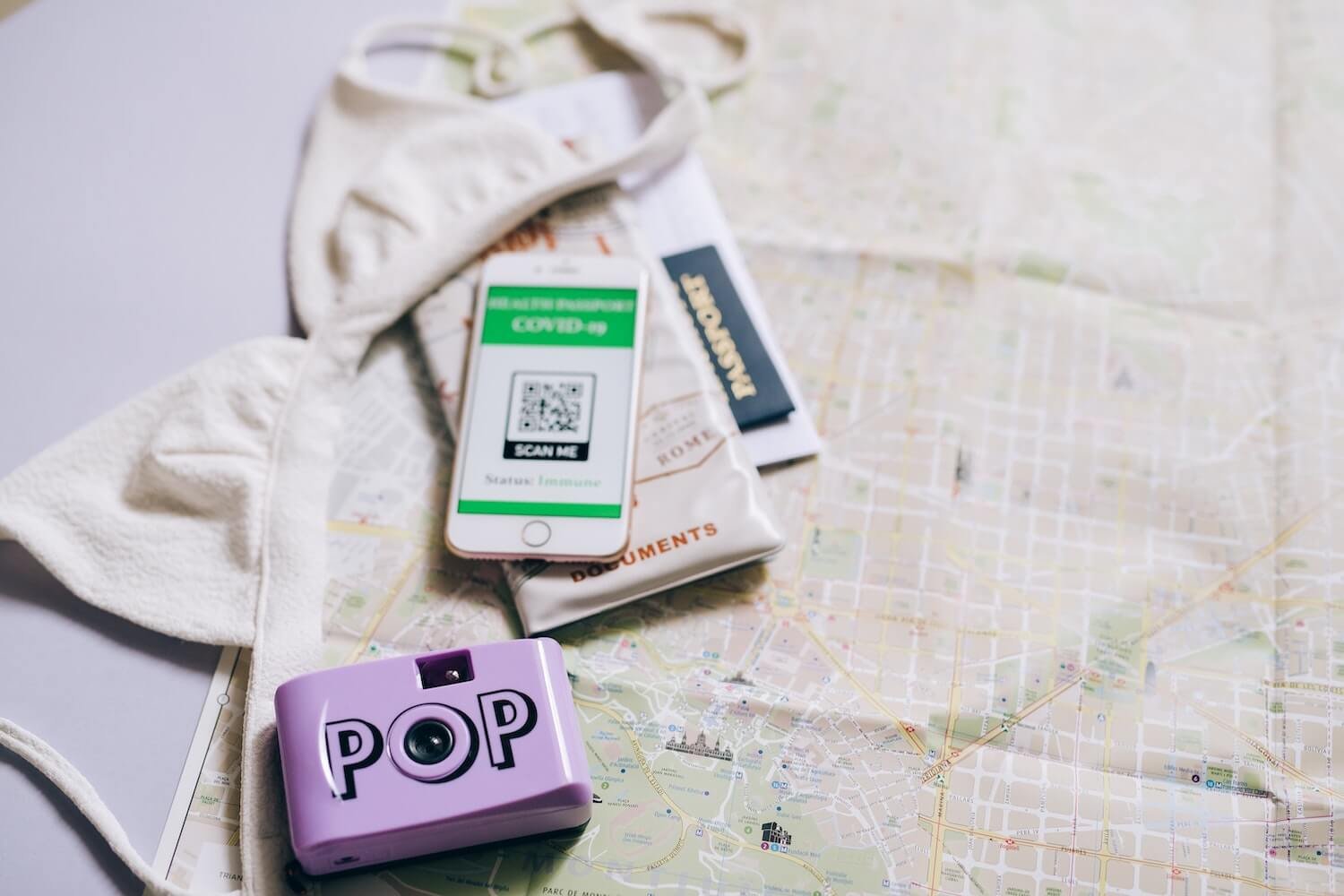In today’s fast-paced world, convenience is key. Sam’s Club understands this and has introduced an innovative shopping experience called “Scan and Go.” This article will dive into the workings of Sam’s Club Scan and Go, providing a comprehensive guide on how to use it and the accepted payment methods. So, let’s explore the exciting features of this time-saving shopping technique!
- Also Read: Sam’s Club Plus Membership: Unlocking Extra Benefits and Savings
- Also Read: The Connection Between Walmart and Sam’s Club
What is Sam’s Club Scan and Go
Sam’s Club Scan and Go is a convenient shopping feature offered by Sam’s Club. It allows members to use their smartphones to scan and pay for items as they shop. With Scan and Go, customers can skip the traditional checkout process and save time by completing their purchases directly through the app. It offers a seamless and efficient shopping experience, enhancing convenience for Sam’s Club members.
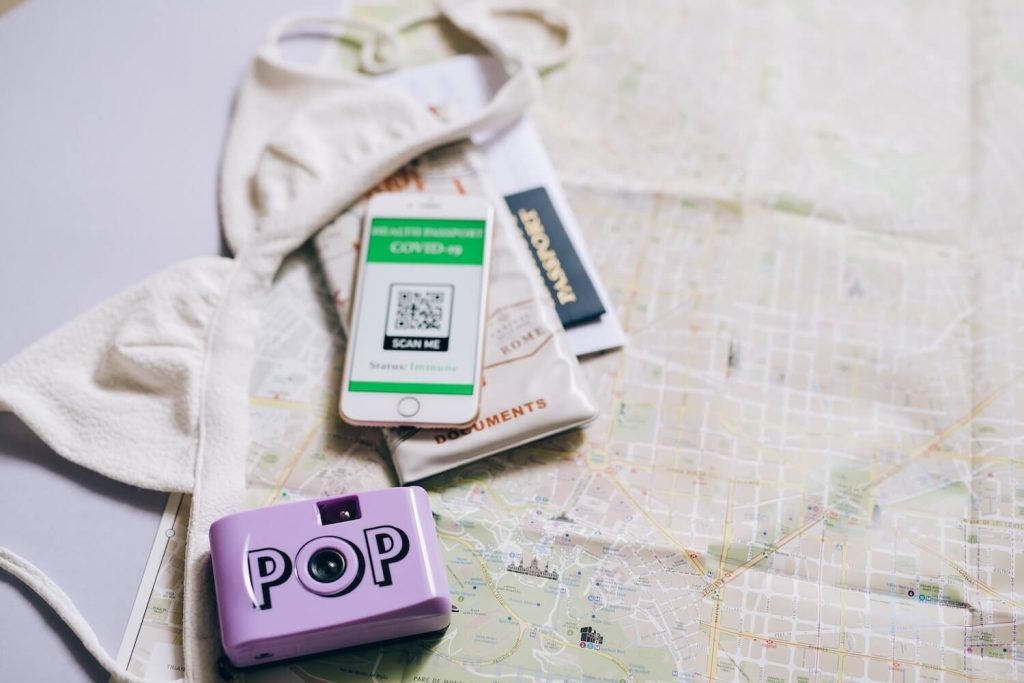
Benefits of Using Sam’s Club Scan And Go
Sam’s Club Scan and Go offer numerous benefits that enhance your shopping experience. Here are a few advantages:
- Time-Saving: Say goodbye to waiting in lengthy checkout queues. With Scan and Go, you can skip the line and breeze through the checkout process.
- Convenience: Scan and Go allows you to shop at your own pace and eliminates the need to unload your cart onto the conveyor belt. Simply scan, pay, and you’re done!
- Enhanced Control: By scanning items as you shop, you have full visibility of the total cost of your purchase. This enables better budgeting and prevents any surprises at the checkout counter.
- Digital Receipts: With Scan and Go, you’ll receive digital receipts directly within the app. No more worrying about losing paper receipts. You can easily access and organize your receipts digitally.
By utilizing Sam’s Club Scan and Go, you can enjoy these benefits and make your shopping experience more efficient and enjoyable.
How to Use Sam’s Club Scan And Go
Using Sam’s Club Scan and Go is a straightforward process. Here’s a step-by-step guide to help you get started:
- Download the App: Visit your device’s app store (Google Play or Apple store )and search for the “Sam’s Club” app. Download and install it on your smartphone.
- Sign in or Create an Account: Open the app and sign in using your Sam’s Club membership credentials. If you’re a new member, follow the prompts to create an account.
- Location Services: Ensure that location services are enabled on your phone for a seamless shopping experience.
- Familiarize Yourself with the App: Take a moment to explore the app’s features and familiarize yourself with its layout. You’ll find sections for scanning items, viewing your virtual cart, and accessing digital receipts.
- Begin Shopping: Grab a shopping cart and start scanning items using your phone’s camera. The app will automatically add scanned items to your virtual cart.
- Review and Modify: As you shop, keep an eye on your virtual cart. You can view and modify its contents by removing or updating items as needed.
- Complete Payment: When you’ve finished shopping, head to the designated Scan and Go checkout area. Scan the provided QR code to initiate the payment process. Follow the prompts on the app to finalize your purchase.
By following these steps, you’ll be well on your way to enjoying the convenience of Sam’s Club Scan and Go.
What Products Can Be Scanned?
With Sam’s Club Scan and Go, you can scan a wide range of products available in the store. Most items can be scanned using the app, including:
- Groceries: Scan and Go covers a variety of grocery items such as fresh produce, dairy products, snacks, beverages, canned goods, and more.
- Electronics: Scan and Go allows you to scan electronics like TVs, computers, tablets, headphones, and other gadgets available at Sam’s Club.
- Household Items: You can scan household essentials like cleaning supplies, kitchenware, bedding, furniture, home decor, and more.
- Personal Care Products: Scan and Go supports scanning personal care items like toiletries, beauty products, skincare, hair care, and grooming products.
- Clothing and Apparel: Many clothing and apparel items at Sam’s Club can be scanned using the app. This includes clothing for men, women, and children, as well as accessories and footwear.
- Pet Supplies: Scan and Go covers pet supplies such as pet food, toys, bedding, and other pet care essentials.
- Office Supplies: If you need office supplies, you can easily scan items like pens, paper, printers, ink cartridges, and other office essentials.
Please note that while most items can be scanned, there may be exceptions for certain products that require additional verification or age restrictions, such as alcohol and tobacco products. In such cases, traditional checkout procedures may apply.
Accepted Payment Methods
Sam’s Club Scan and Go accepts various payment methods to cater to its members’ preferences. Here are the payment options available:
- Sam’s Club Credit Cards: You can pay for your Scan and Go purchases using Sam’s Club-branded credit cards, including the Sam’s Club Mastercard® and Sam’s Club Store Credit Card.
- Walmart Credit Cards: Sam’s Club Scan and Go also accepts Walmart-branded credit cards, such as the Walmart Mastercard® and Walmart Store Credit Card.
- Debit Cards: If you prefer using a debit card, you can make payments using any major debit card accepted by Sam’s Club.
- Sam’s Club Gift Cards: Members can conveniently use Sam’s Club gift cards to complete their Scan and Go transactions.
- Mobile Payments: Sam’s Club Scan and Go supports mobile payment options such as Walmart Pay, Samsung Pay, Google Pay, and Apple Pay for a seamless checkout experience.
- Cash and Checks: Although Scan and Go is primarily a digital payment system, Sam’s Club locations still accept cash and checks at traditional checkout counters.
Remember to check the specific Sam’s Club location you’re visiting for any additional payment methods they may accept.
Frequently Asked Questions (FAQs)
How secure is Sam’s Club Scan and Go?
Sam’s Club Scan and Go prioritizes the security of its members’ personal information and payment details. The app utilizes advanced encryption and security protocols to safeguard your data. Additionally, all payment transactions are processed securely to protect your financial information.
Can I use my phone’s camera to scan items?
Yes, you can use your phone’s built-in camera to scan items with the Sam’s Club Scan and Go app. It eliminates the need for additional scanning equipment, making the process even more convenient.
What if I accidentally scan the wrong item?
If you accidentally scan the wrong item, simply remove it from your virtual cart within the app. You can modify your cart’s contents before finalizing your purchase, ensuring accuracy and avoiding any discrepancies.
Are there any items not eligible for Scan and Go?
Most items available at Sam’s Club are eligible for Scan and Go. However, certain items such as alcohol and tobacco may require additional verification or age restrictions, which might necessitate traditional checkout.
Can I use Scan and Go with Sam’s Club membership discounts?
Yes, Scan and Go works seamlessly with Sam’s Club membership discounts. The app automatically applies eligible discounts and offers to your purchase, ensuring you receive the full benefits of your membership.
How do I know my payment was successful?
Upon completing the payment process, you’ll receive a digital receipt within the Sam’s Club Scan and Go app. This receipt serves as confirmation of your successful payment and can be accessed within the app for future reference.
Conclusion
Sam’s Club Scan and Go is a game-changer in the world of retail shopping. It provides a convenient and efficient way to shop, allowing you to scan items as you go and skip the traditional checkout process. With accepted payment methods including credit cards, debit cards, mobile payments, and even cash and checks, Sam’s Club Scan and Go caters to various preferences. Embrace the future of shopping and enjoy the time-saving benefits of Scan and Go on your next Sam’s Club visit!